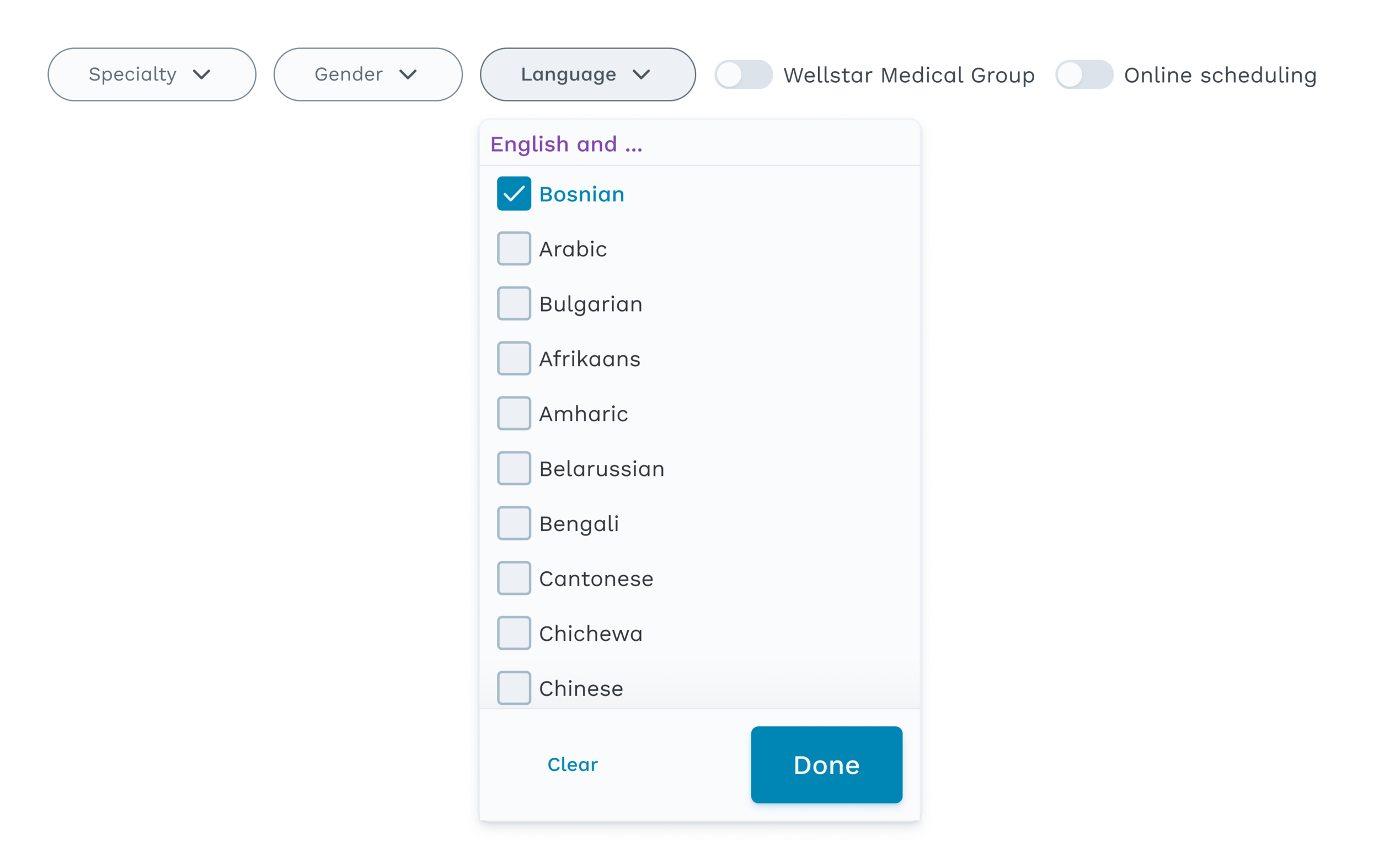Designing for a complex search.
Not long after the launch of the new Wellstar Health System site in March of 2021, our team quickly observed several critical issues as well as opportunities for improvement to the search experience. While the website as a whole is a tremendous improvement to its previous iteration that was built on Sharepoint in 2010, there is a multitude of opportunities beyond the cosmetics that come with a website that was architectured in a time when smartphones had yet to make the cultural impact anyone anticipated.
When exploring the research findings, we discovered there was a stark contrast in how users searched for a provider versus how they searched for a location when seeking medical services; and even further depending on the severity of the medical need. While these initial findings gave us more than enough to get started, the research continued in order to surface up any unidentified cognitive biases.
Something from a horror movie
Remember that scene from The Cabin in the Woods, where Chris Hemsworth’s character proclaims confidently how they should stick together and then almost immediately falls into the classic horror film trope of splitting up convincing everyone how much more logical that is? Well, nine times out of ten I would have had the same reaction as the extra-woke stoner teen from that movie when the recommendation was floated to split the search experience into — not just two but — three different experiences. We needed a separate experience for searching for providers and locations while also retaining a global site search that — by definition — could also be used to return search results for providers and locations.
While the global site search would (and should) solve our problem, there were too many unknowns and research would be ongoing so by separating these experiences out, we are able to fine-tune the branched experiences before merging them all into a unified experience.
One design to rule them all
Taking inspiration from popular search experiences such as Airbnb, Zillow, Amazon and Google we were able to design our user’s starting point (and bonus points we were able to keep this consistent across all experiences) — a multifaceted single search bar. Presenting the user with a pseudo familiar design pattern that can better guide them to the best results for their search.
Adding autocomplete and autosuggest for the initial search field — limiting the number of suggestions to 3 results for each category (general search terms, medical services, providers and locations).
Engaging the second search field — setting a location parameter to the user’s search — initially suggests for the user to use their current location as well as any previously entered locations they may have entered.
Instead of disabling the third field for the user to set a radius parameter to their search — if the user bypasses entering in their search location and engages with the distance selection, a message is shown in replace of the options that informs the user to first enter a location before setting a radius to their search.
In the provider search experience, a filter for selecting a specialty displays a dropdown with its own search field, a popular grouping of medical specialties that are custom created and then the full list of medical specialties that are present in the ECHO credentialing database.
The language filter for the provider search experience removes the redundancy of having the ‘English’ option as all of our providers already speak English and allows for the user to find providers who also speak an additional language — this filter is a multi-select dropdown that, upon re-engagement, surfaces the user’s selection(s) to the top of the list in order to quickly uncheck if desired.
On the location search experience, the filter for ‘Medical Offices’ is similar to the ‘Medical Specialty’ filter from the provider search since the provider’s specialty is directly correlated to the medical office’s area of expertise.
The filter of ‘Other Locations’ on the location search experience serves to showcase the locations that are not driven by a single medical specialty, larger facilities such as hospitals or health parks, and locations that are consider allied health — pharmacies, physical therapy centers, etc.
You can experience this search in action for yourself.
You can also see the raw Figma design files for the Wellstar Search Experience — for proprietary reasons this file is set to private, please reach out directly in order to view them.
Up Next
Location and provider search results with a detailed look at different location types and features
Global search results for results that are neither a location nor provider — medical services, articles or blog posts, community events, and files.